Tech-Today
Problem:
If the MSSql Server is not properly configured it usually gives named pipes error like "error 1326" and so on.
There are 3 simple things that we have to set to allow remote connection on an mssql server:
1.) Make sure that the server itself accepts remote connection.
a.) Login to your SQL Server Studion Management Express, right click on the server select properties and under the Connection group make sure that the "Allow remote connections..." is checked.
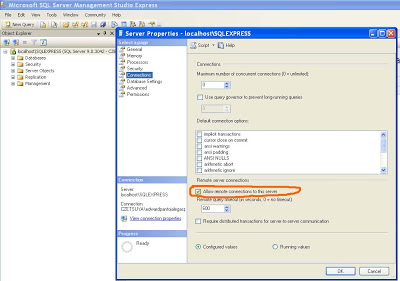
2.) In the SQL Server Surface Area Configuration, under the Remote Connections select:
Local and Remote Connections->Using both TCP/IP and named pipes
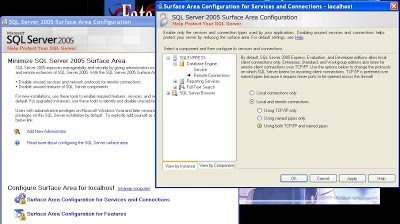
3.) The default authentication mode is "Windows Authentication" to allow SQL Server Authentication, a valid user must be created. And the following key must be set in the registry:
HKLM\SOFTWARE\Microsoft\MicrosoftSQLServer\MSSQL.1\MSSQLServer\LoginMode is automatically set to 0x000002
Note: It varies from server to server.
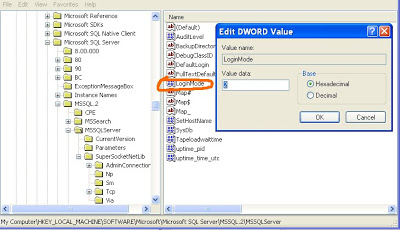
Also in some instances you may want to backup your database (I've found it in my old documentation)
"This process is done to allow database backup because NETWORK Account will not allow us to save in path like “drive: \directory” pattern or that account might not have the privilege to save file in a specific directory chosen. The service should run under “Local System”. See “Log on As” column in the services.msc."
What to do: Under the Log On tab select the “Local System Account” and check the “Allow service to interact with desktop”. These will SQL Server as System and will prevents errors like directory permission or if the SQL Server was setup to run as a Network user.
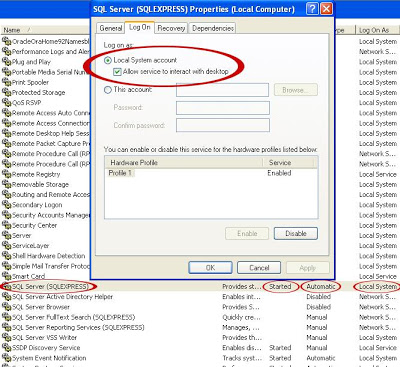
- Csharp Development
Could not find stored procedure 'dbo.aspnet_CheckSchemaVersion'.How to implement an ajaxcontrol toolkit cascading dropdown with databaseThe process account used to run ASP.NET must have read access to the IIS metabase (e.g. IIS://servername/W3SVC)Error...
- How To Setup Openvpn To Access To A Remote Internal Network From Home
This write up will help you setup open vpn for remote access. I'm assuming you're using a windows machine :-) 1. First download and install the OpenVPN client from: http://openvpn.net/index.php/open-source/downloads 2.) Ask for the ff files...
- Cannot Open Database "database" Requested By The Login. The Login Failed. Login Failed For User 'user'
Often you will encounter this error if you are restoring a database from one machine into another. What causes the error: On a full backup of the database, it includes all the objects within it like tables, views, procedures, etc and also the users. So...
- Asp Server Application Unavailable
If you ever encounter this error while setting up iis on your local machine or a virtual directory in the Internet Information Services and you look into the the Event Viewer and see the Application Logs: "Server Application Unavailable The web application...
- How To Setup Cvs Server And Client On A Windows Machine.
How to setup cvs server and client on a windows machine. Requirements: 1.) http://www.wincvs.org/ - download wincvs it has cvsnt included in the zip file Or 1.1) http://www.tortoisecvs.org/download.shtml = download TortoiseCVS Instructions: 0.) Stop the...
Tech-Today
How to allow remote connection in MSSQL Server, and allowing SQL Server Authentication in the registry
Problem:
If the MSSql Server is not properly configured it usually gives named pipes error like "error 1326" and so on.
There are 3 simple things that we have to set to allow remote connection on an mssql server:
1.) Make sure that the server itself accepts remote connection.
a.) Login to your SQL Server Studion Management Express, right click on the server select properties and under the Connection group make sure that the "Allow remote connections..." is checked.
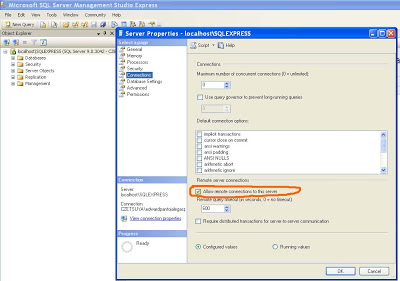
2.) In the SQL Server Surface Area Configuration, under the Remote Connections select:
Local and Remote Connections->Using both TCP/IP and named pipes
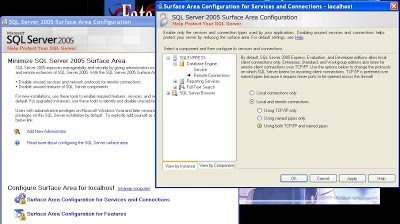
3.) The default authentication mode is "Windows Authentication" to allow SQL Server Authentication, a valid user must be created. And the following key must be set in the registry:
HKLM\SOFTWARE\Microsoft\Microsoft
Note: It varies from server to server.
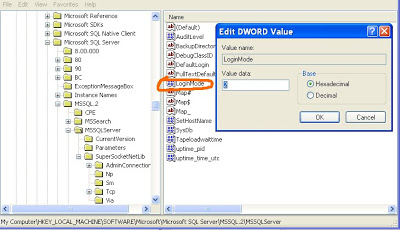
Also in some instances you may want to backup your database (I've found it in my old documentation)
"This process is done to allow database backup because NETWORK Account will not allow us to save in path like “drive: \directory” pattern or that account might not have the privilege to save file in a specific directory chosen. The service should run under “Local System”. See “Log on As” column in the services.msc."
What to do: Under the Log On tab select the “Local System Account” and check the “Allow service to interact with desktop”. These will SQL Server as System and will prevents errors like directory permission or if the SQL Server was setup to run as a Network user.
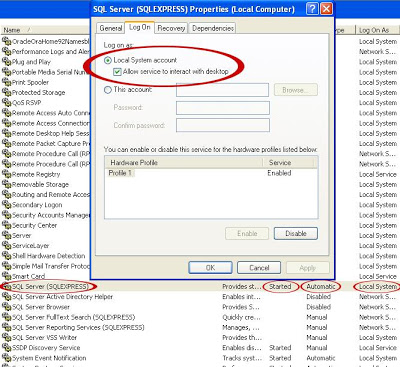
Finally to connect to a remote server using the management studio, in the server name you need to input like this: tcp:ipAddress\instanceName,port
Example: tcp:192.168.0.116\sqlexpress08r2,1433
Note: Also make sure that you set IPAll.port=1433 in the SQL Server Configuration Manager.
- Csharp Development
Could not find stored procedure 'dbo.aspnet_CheckSchemaVersion'.How to implement an ajaxcontrol toolkit cascading dropdown with databaseThe process account used to run ASP.NET must have read access to the IIS metabase (e.g. IIS://servername/W3SVC)Error...
- How To Setup Openvpn To Access To A Remote Internal Network From Home
This write up will help you setup open vpn for remote access. I'm assuming you're using a windows machine :-) 1. First download and install the OpenVPN client from: http://openvpn.net/index.php/open-source/downloads 2.) Ask for the ff files...
- Cannot Open Database "database" Requested By The Login. The Login Failed. Login Failed For User 'user'
Often you will encounter this error if you are restoring a database from one machine into another. What causes the error: On a full backup of the database, it includes all the objects within it like tables, views, procedures, etc and also the users. So...
- Asp Server Application Unavailable
If you ever encounter this error while setting up iis on your local machine or a virtual directory in the Internet Information Services and you look into the the Event Viewer and see the Application Logs: "Server Application Unavailable The web application...
- How To Setup Cvs Server And Client On A Windows Machine.
How to setup cvs server and client on a windows machine. Requirements: 1.) http://www.wincvs.org/ - download wincvs it has cvsnt included in the zip file Or 1.1) http://www.tortoisecvs.org/download.shtml = download TortoiseCVS Instructions: 0.) Stop the...
