Tech-Today
This page will explain how we can create an ssh key that we can set in eclipse to be use when pulling files from Git repositories.
*Note that this tutorial was tested on windows 7.
1.) Open command prompt.
2.) Execute: ssh-keygen -t rsa -C "yourEmail". Will generate 2 files: id_rsa (private key) and id_rsa.pub (public key).
3.) Copy the generated files to your user's .ssh folder. For example in windows it's in c:\users\me\.ssh.
3.) Now open eclipse.
4.) Open Window->Preference and filter ssh.
5.) Look at the General tab SSH2 Home should point to where you copied the keys.
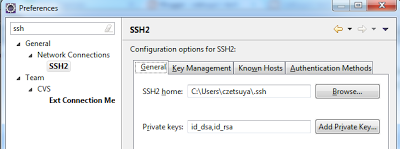 6.) Click Ok.
6.) Click Ok.
7.) If you're using github, assembla or any other git hosting service. Upload the public key to your profile.
*Note, make sure that your server's rsa key is defined in c:\users\me\.ssh\known_hosts, otherwise you will have an unauthorized exception.
- How To Clone A Project From Github And Import In Eclipse
This page will teach us how to clone a project from GitHub to your local repository and import in eclipse. Prerequisites: 1.) Windows/Ubuntu with JDK6/7. 2.) eclipse (I'm using Juno) with egit, m2eclipse, m2e-egit plugin (from eclipse marketplace)....
- Setup Egit With Eclipse
This is how I setup my eclipse to install egit plugin and use it. 1.) Install EGIT -> http://download.eclipse.org/egit/updates. 2.) Create public ssh key -> http://help.github.com/key-setup-redirect. 3.) You can add it by pressing the menu in the top...
- Execute An Eclipse-rcp Command And Open An Eclipse-rcp View In Code
Objective: 1.) To execute an eclipse rcp command in code 2.) To open an eclipse rcp view in command Most of the time you will just use the extension tab in the plugin.xml but for those who chose to implement in code here's how they're done: Solution:...
- Create A New Eclipse-rcp Preference Page By Code When A Listener Is Invoked
Objective: -To create an eclipse-rcp preference page without using the preference extension, all is done in code. This is done by creating a customized button with a SelectionListener, and eventually that action will call a customized preference page....
- Setting Up Eclipse, Subclipse And Visual Svn Server
If you are tired of the usual copy all, zip backup your application files then I suggest you try using SVN. But let me clarrify, SVN is not a backup management tool. Instead it's a way of properly tagging each file, fix/update wherein you can put...
Tech-Today
How to create ssh key and set in eclipse
This page will explain how we can create an ssh key that we can set in eclipse to be use when pulling files from Git repositories.
*Note that this tutorial was tested on windows 7.
1.) Open command prompt.
2.) Execute: ssh-keygen -t rsa -C "yourEmail". Will generate 2 files: id_rsa (private key) and id_rsa.pub (public key).
3.) Copy the generated files to your user's .ssh folder. For example in windows it's in c:\users\me\.ssh.
3.) Now open eclipse.
4.) Open Window->Preference and filter ssh.
5.) Look at the General tab SSH2 Home should point to where you copied the keys.
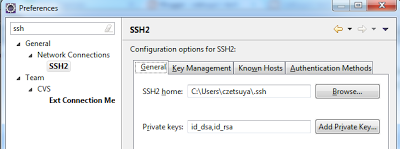
7.) If you're using github, assembla or any other git hosting service. Upload the public key to your profile.
*Note, make sure that your server's rsa key is defined in c:\users\me\.ssh\known_hosts, otherwise you will have an unauthorized exception.
- How To Clone A Project From Github And Import In Eclipse
This page will teach us how to clone a project from GitHub to your local repository and import in eclipse. Prerequisites: 1.) Windows/Ubuntu with JDK6/7. 2.) eclipse (I'm using Juno) with egit, m2eclipse, m2e-egit plugin (from eclipse marketplace)....
- Setup Egit With Eclipse
This is how I setup my eclipse to install egit plugin and use it. 1.) Install EGIT -> http://download.eclipse.org/egit/updates. 2.) Create public ssh key -> http://help.github.com/key-setup-redirect. 3.) You can add it by pressing the menu in the top...
- Execute An Eclipse-rcp Command And Open An Eclipse-rcp View In Code
Objective: 1.) To execute an eclipse rcp command in code 2.) To open an eclipse rcp view in command Most of the time you will just use the extension tab in the plugin.xml but for those who chose to implement in code here's how they're done: Solution:...
- Create A New Eclipse-rcp Preference Page By Code When A Listener Is Invoked
Objective: -To create an eclipse-rcp preference page without using the preference extension, all is done in code. This is done by creating a customized button with a SelectionListener, and eventually that action will call a customized preference page....
- Setting Up Eclipse, Subclipse And Visual Svn Server
If you are tired of the usual copy all, zip backup your application files then I suggest you try using SVN. But let me clarrify, SVN is not a backup management tool. Instead it's a way of properly tagging each file, fix/update wherein you can put...
