Tech-Today
I was ask by a friend of mine on how to setup joomla using xampp. Here are the steps:
1.) Install xampp, download from: http://www.apachefriends.org/download.php?xampp-win32-1.7.1-installer.exe
2.) Download joomla (full version): http://joomlacode.org/gf/download/frsrelease/10209/40308/Joomla_1.5.11-Stable-Full_Package.zip
3.) Install xampp, change the installation directory to: c:\xampp. Default port is 80. So stop all other services that use it, eg. IIS, another apache, etc.
4.) Create our database by clicking home, enter our database name then create. I named it joomla15.
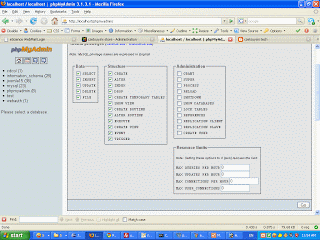
5.) Add new user to phpmyadmin. Enter your login account. Click Go. Now we have a database and a user, we need to link the two. (my sample account name is ipiel/password).
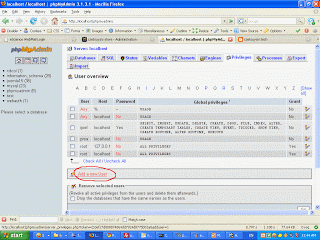
6.) Click privilege at the upper left, you will see your newly created user (ipiel). Click the right human like icon. This is where we will link it to the database. Select All the checkbox under data and structure. Select joomla15 from the dropdown inside “Database-specific privileges” box. Click go.
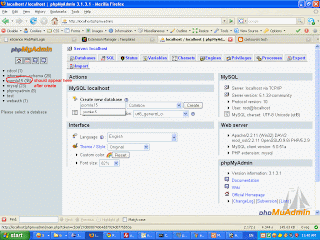
7.) Extract joomla in c:\xampp\htdocs\joomla15.
8.) Goto http://localhost/joomla15 and just follow the installation.
Database Settings: name: joomla15; username: ipiel; password: password; host: localhost
In the website settings, take note of your password.
9.) After installation, delete c:\xampp\htdocs\installation.
10.) admin: http://localhost/joomla15/administrator: user: admin; password: the one you entered
- How To Install Mysql In Ubuntu 16.04
The following commands allow us to install a MySQL server on Ubuntu 16.04, create a database, user and table. And finally, tune the server. # install mysql sudo apt-get update sudo apt-get upgrade sudo apt-get install mysql-server sudo mysql_secure_installation...
- How To Create A Glassfish Cluster
This tutorial will attempt to explain, how to create a Glassfish cluster using the Glassfish's admin interface. To do this, you must have download, install and configured Glassfish's domain1 to start. Steps: 1.) Create nodes (What are nodes? See...
- How To Install And Setup Magento On A Windows 7 Machine
This tutorial will try to install and setup magento on a local pc running windows 7. Requirements (I'm using the following versions, you can search the download links using google - lame :-) ): 1.) apache2.2 2.) php-5.2.14 3.) MySQL Server 5.5...
- Setting Up Eclipse, Subclipse And Visual Svn Server
If you are tired of the usual copy all, zip backup your application files then I suggest you try using SVN. But let me clarrify, SVN is not a backup management tool. Instead it's a way of properly tagging each file, fix/update wherein you can put...
- Phpmyadmin3.2 - The Configuration File Now Needs A Secret Passphrase (blowfish_secret)
Before, you have to set application used variables like server, user, password, etc. But with the release of phpmyadmin3.2, it's now easy to setup this tool. Steps: 1.) Download the phpmyadmin3.2 (http://www.phpmyadmin.net/home_page/downloads.php)...
Tech-Today
How to install/setup/configure joomla to run in a xampp setup. This avoids the technical detail of manually installing apache/php/mysql each as separate application
I was ask by a friend of mine on how to setup joomla using xampp. Here are the steps:
1.) Install xampp, download from: http://www.apachefriends.org/download.php?xampp-win32-1.7.1-installer.exe
2.) Download joomla (full version): http://joomlacode.org/gf/download/frsrelease/10209/40308/Joomla_1.5.11-Stable-Full_Package.zip
3.) Install xampp, change the installation directory to: c:\xampp. Default port is 80. So stop all other services that use it, eg. IIS, another apache, etc.
4.) Create our database by clicking home, enter our database name then create. I named it joomla15.
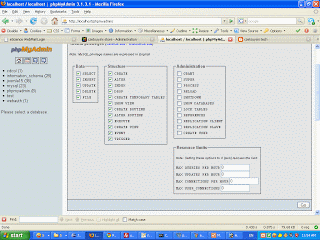
5.) Add new user to phpmyadmin. Enter your login account. Click Go. Now we have a database and a user, we need to link the two. (my sample account name is ipiel/password).
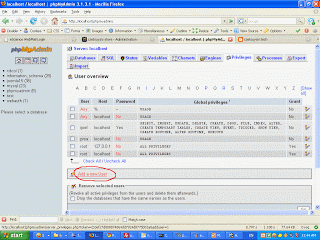
6.) Click privilege at the upper left, you will see your newly created user (ipiel). Click the right human like icon. This is where we will link it to the database. Select All the checkbox under data and structure. Select joomla15 from the dropdown inside “Database-specific privileges” box. Click go.
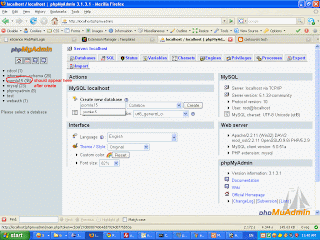
7.) Extract joomla in c:\xampp\htdocs\joomla15.
8.) Goto http://localhost/joomla15 and just follow the installation.
Database Settings: name: joomla15; username: ipiel; password: password; host: localhost
In the website settings, take note of your password.
9.) After installation, delete c:\xampp\htdocs\installation.
10.) admin: http://localhost/joomla15/administrator: user: admin; password: the one you entered
- How To Install Mysql In Ubuntu 16.04
The following commands allow us to install a MySQL server on Ubuntu 16.04, create a database, user and table. And finally, tune the server. # install mysql sudo apt-get update sudo apt-get upgrade sudo apt-get install mysql-server sudo mysql_secure_installation...
- How To Create A Glassfish Cluster
This tutorial will attempt to explain, how to create a Glassfish cluster using the Glassfish's admin interface. To do this, you must have download, install and configured Glassfish's domain1 to start. Steps: 1.) Create nodes (What are nodes? See...
- How To Install And Setup Magento On A Windows 7 Machine
This tutorial will try to install and setup magento on a local pc running windows 7. Requirements (I'm using the following versions, you can search the download links using google - lame :-) ): 1.) apache2.2 2.) php-5.2.14 3.) MySQL Server 5.5...
- Setting Up Eclipse, Subclipse And Visual Svn Server
If you are tired of the usual copy all, zip backup your application files then I suggest you try using SVN. But let me clarrify, SVN is not a backup management tool. Instead it's a way of properly tagging each file, fix/update wherein you can put...
- Phpmyadmin3.2 - The Configuration File Now Needs A Secret Passphrase (blowfish_secret)
Before, you have to set application used variables like server, user, password, etc. But with the release of phpmyadmin3.2, it's now easy to setup this tool. Steps: 1.) Download the phpmyadmin3.2 (http://www.phpmyadmin.net/home_page/downloads.php)...
