Tech-Today
There are 3 set of steps that we must follow in order to come up with a web project that will allow us to login using google's identity provider.
- Enable Https / Ssl For Wildfly
Here are the steps I run through to enable SSL / HTTPS for Wildfly 14. Notice that instead of generating a key / certificate pair we instead use a special type of container for java which is a keystore. A keystore is a single file that contains both the...
- Secure Angular4 With Keycloak Role Or Group
Demo template is available for sale for $50. You can send payment via skype at: [email protected] This article will be an extension of an existing one: http://czetsuya-tech.blogspot.com/2017/10/how-to-secure-angular-app-using.html. Normally in the...
- Secure Angular4 App With Keycloak
Demo template is available for sale for $50. You can send payment via skype at: [email protected] Disclaimer: This is not a tutorial on how to setup an Angular^4 project, nor are we going to discuss how to setup a Keycloak server. Needless to say, you...
- Keycloak Overlay Installation Failed
While playing with keycloak I have encountered several related problems: Keycloak 3.2.1 downloadable with samples is not working running.Installing keycloak 3.2.1 overlay on Wildfly 10.1.Final fails.Errors are:Caused by: org.jboss.modules.ModuleNotFoundException:...
- How To Setup Openvpn To Access To A Remote Internal Network From Home
This write up will help you setup open vpn for remote access. I'm assuming you're using a windows machine :-) 1. First download and install the OpenVPN client from: http://openvpn.net/index.php/open-source/downloads 2.) Ask for the ff files...
Tech-Today
How to signin to keycloak using google
There are 3 set of steps that we must follow in order to come up with a web project that will allow us to login using google's identity provider.
Set 1 - Create a google application
- Create a google application at https://console.developers.google.com
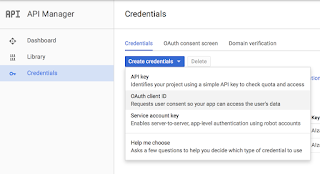
- Set OAuth consent screen
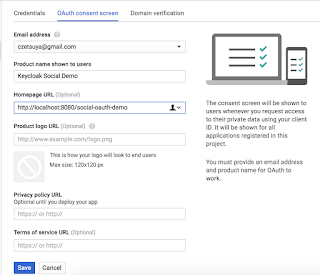
- Fill up the requirement to create a client id
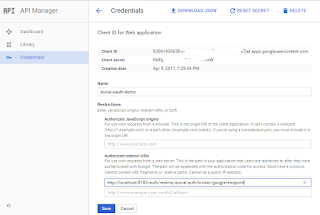
- Save the client id and secret, we will use it later when creating a client in keycloak
Set 2 - Setup Keycloak
- Create realm social-oauth
- Create Identity Provider
- Identity Provider
- Add provider
- Copy the client id and secret that we save earlier in their respective fields
- Create a new keycloak application client
- While in the client, click the Installation tab
- Under format option select "Keycloak OIDC JSON"
- Copy and paste this value in a file named keycloak.json inside your javaee7 web project's web-inf directory.
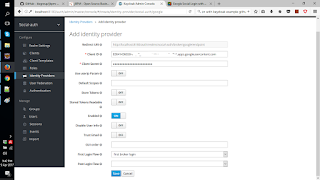
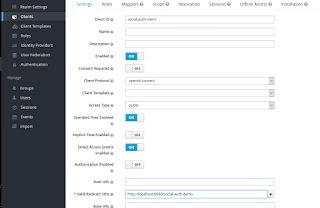
Set 3 - Create our web project
- Create a new maven project using javaee7 blank archetype, name it social-oauth-demo.
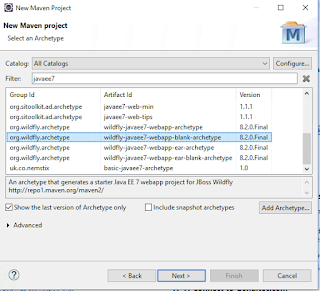
- Create a file name keycloak.json, content will be coming from the keycloak client that we just created.
It should look like this:{
"realm": "social-auth",
"auth-server-url": "http://localhost:8180/auth",
"ssl-required": "external",
"resource": "social-auth-client",
"public-client": true
} - Create web.xml file, where we will specify keycloak as the authentication method. Also secure a web resource.
<?xml version="1.0" encoding="UTF-8"?>
<web-app xmlns:xsi="http://www.w3.org/2001/XMLSchema-instance"
xmlns="http://java.sun.com/xml/ns/javaee" xmlns:web="http://java.sun.com/xml/ns/javaee/web-app_3_0.xsd"
xsi:schemaLocation="http://java.sun.com/xml/ns/javaee http://java.sun.com/xml/ns/javaee/web-app_3_0.xsd"
version="3.0">
<module-name>social-auth-demo</module-name>
<security-constraint>
<web-resource-collection>
<web-resource-name>All Pages</web-resource-name>
<url-pattern>/social/*</url-pattern>
</web-resource-collection>
<auth-constraint>
<role-name>social-access</role-name>
</auth-constraint>
</security-constraint>
<login-config>
<auth-method>KEYCLOAK</auth-method>
<realm-name>social-auth</realm-name>
</login-config>
<security-role>
<role-name>social-access</role-name>
</security-role>
</web-app> - Build and deploy the war in wildfly. Make sure that wildfly has keycloak client installed.
- Open a browser and enter http://localhost:8080/social-auth-demo/social/index.html, this should redirect to keycloak's login page. You should see a google icon to login.

The same logic applies to facebook.
- Enable Https / Ssl For Wildfly
Here are the steps I run through to enable SSL / HTTPS for Wildfly 14. Notice that instead of generating a key / certificate pair we instead use a special type of container for java which is a keystore. A keystore is a single file that contains both the...
- Secure Angular4 With Keycloak Role Or Group
Demo template is available for sale for $50. You can send payment via skype at: [email protected] This article will be an extension of an existing one: http://czetsuya-tech.blogspot.com/2017/10/how-to-secure-angular-app-using.html. Normally in the...
- Secure Angular4 App With Keycloak
Demo template is available for sale for $50. You can send payment via skype at: [email protected] Disclaimer: This is not a tutorial on how to setup an Angular^4 project, nor are we going to discuss how to setup a Keycloak server. Needless to say, you...
- Keycloak Overlay Installation Failed
While playing with keycloak I have encountered several related problems: Keycloak 3.2.1 downloadable with samples is not working running.Installing keycloak 3.2.1 overlay on Wildfly 10.1.Final fails.Errors are:Caused by: org.jboss.modules.ModuleNotFoundException:...
- How To Setup Openvpn To Access To A Remote Internal Network From Home
This write up will help you setup open vpn for remote access. I'm assuming you're using a windows machine :-) 1. First download and install the OpenVPN client from: http://openvpn.net/index.php/open-source/downloads 2.) Ask for the ff files...
