Tech-Today
What I want to do:
To add a reference to the ui.forms plugin so that I can use the eclipse-rcp's FormToolkit object.
Problem:
I have encountered this problem and spent more than an hour finding a solution so I think it's better to share what I've done.
eclipse-rcp's error log:
!ENTRY org.eclipse.osgi 2 0 2010-02-11 08:45:23.769
!MESSAGE The following is a complete list of bundles which are not resolved, see the prior log entry for the root cause if it exists:
!SUBENTRY 1 org.eclipse.osgi 2 0 2010-02-11 08:45:23.769
!MESSAGE Bundle org.irri.cril.jicis.administrator_1.0.0.qualifier [33] was not resolved.
!SUBENTRY 2 org.irri.cril.jicis.administrator 2 0 2010-02-11 08:45:23.769
!MESSAGE Missing required bundle org.eclipse.ui.forms_3.4.1.
1.) In the rcp's plugin.xml, Dependencies tab, make sure that an instance of the org.eclipse.ui.forms plugin is added.
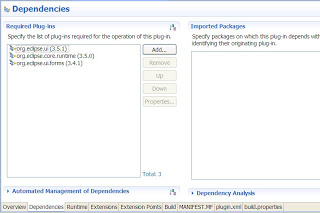
2.) In your projects Run Configuration
a.) click Run->Run Configurations
b.) under Eclipse Applications, select your project
c.) in the right panel, click the Plug-ins tab
d.) in the lower right panel, click the "Validate Plug-ins", if the org.eclipse.ui.forms is unchecked it will give an error:
->Missing Constraint: Require-Bundle: org.eclipse.ui.forms; bundle-version="3.4.1"
e.) to remove this error, in the middle panel just make sure that the plugins used are check, in this case the: org.eclipse.ui.forms
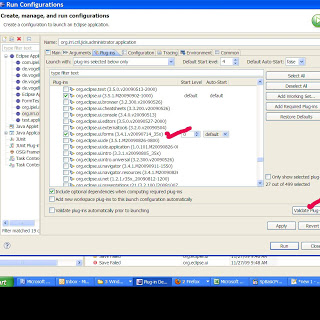
- How To Install Eclipse Plugin Using Available Sites And Eclipse Marketplace
This tutorial will teach us how to install eclipse plugins such as svn, egit, etc using available sites and eclipse marketplace. Note that I've done this on windows using eclipse-jee-juno. Installing eclipse plugins using available sites: 1.) To install...
- How To Check Out A Maven Project In Eclipse-juno
This writeup will show you how easy it is to install the correct plugins to be able to checkout a maven in eclipse-juno. The problem one would commonly face is that the subversive plugin is missing in this eclipse version. In the previous version of eclipse...
- How To Open A View Using The Eclipse-rcp's Plugin.xml's Extension Tab. Passing The View Id As A Command Parameter.
1.) Create a new HelloWorld RCP project 2.) Open the plugin.xml file and click the Extension tab 3.) Add the extension org.eclipse.ui.commands a.) right click and select New->command b.) set the command's id to command.showView c.) set the defaultHandler...
- How To Show Dynamic Command Based On Perspective In Eclipse-rcp, Does Not Work On Toolbar And Main Menu
1.) Using the HelloWorld project template, add org.eclipse.core.expressions in your application's plugin.xml's Dependencies tab. 2.) In the extension tab do the following: a.) add org.eclipse.core.expressions.definition, set its id to onValidationPerspective...
- Menu Contribution Location In Eclipse-rcp
There are 3 main location where a menu can be added (Menu Codes): 1.) menu - menu:org.eclipse.ui.main.menu 2.) toolbar - toolbar:org.eclipse.ui.main.toolbar 3.) popup - popup:org.eclipse.ui.popup.any To add a menu: 1.) open plugin.xml 2.) go to extension...
Tech-Today
eclipse: !MESSAGE Missing required bundle org.eclipse.ui.forms_3.4.1
What I want to do:
To add a reference to the ui.forms plugin so that I can use the eclipse-rcp's FormToolkit object.
Problem:
I have encountered this problem and spent more than an hour finding a solution so I think it's better to share what I've done.
eclipse-rcp's error log:
!ENTRY org.eclipse.osgi 2 0 2010-02-11 08:45:23.769
!MESSAGE The following is a complete list of bundles which are not resolved, see the prior log entry for the root cause if it exists:
!SUBENTRY 1 org.eclipse.osgi 2 0 2010-02-11 08:45:23.769
!MESSAGE Bundle org.irri.cril.jicis.administrator_1.0.0.qualifier [33] was not resolved.
!SUBENTRY 2 org.irri.cril.jicis.administrator 2 0 2010-02-11 08:45:23.769
!MESSAGE Missing required bundle org.eclipse.ui.forms_3.4.1.
1.) In the rcp's plugin.xml, Dependencies tab, make sure that an instance of the org.eclipse.ui.forms plugin is added.
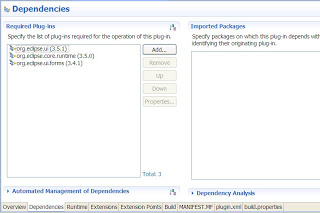
2.) In your projects Run Configuration
a.) click Run->Run Configurations
b.) under Eclipse Applications, select your project
c.) in the right panel, click the Plug-ins tab
d.) in the lower right panel, click the "Validate Plug-ins", if the org.eclipse.ui.forms is unchecked it will give an error:
->Missing Constraint: Require-Bundle: org.eclipse.ui.forms; bundle-version="3.4.1"
e.) to remove this error, in the middle panel just make sure that the plugins used are check, in this case the: org.eclipse.ui.forms
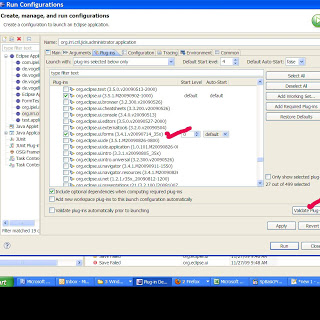
- How To Install Eclipse Plugin Using Available Sites And Eclipse Marketplace
This tutorial will teach us how to install eclipse plugins such as svn, egit, etc using available sites and eclipse marketplace. Note that I've done this on windows using eclipse-jee-juno. Installing eclipse plugins using available sites: 1.) To install...
- How To Check Out A Maven Project In Eclipse-juno
This writeup will show you how easy it is to install the correct plugins to be able to checkout a maven in eclipse-juno. The problem one would commonly face is that the subversive plugin is missing in this eclipse version. In the previous version of eclipse...
- How To Open A View Using The Eclipse-rcp's Plugin.xml's Extension Tab. Passing The View Id As A Command Parameter.
1.) Create a new HelloWorld RCP project 2.) Open the plugin.xml file and click the Extension tab 3.) Add the extension org.eclipse.ui.commands a.) right click and select New->command b.) set the command's id to command.showView c.) set the defaultHandler...
- How To Show Dynamic Command Based On Perspective In Eclipse-rcp, Does Not Work On Toolbar And Main Menu
1.) Using the HelloWorld project template, add org.eclipse.core.expressions in your application's plugin.xml's Dependencies tab. 2.) In the extension tab do the following: a.) add org.eclipse.core.expressions.definition, set its id to onValidationPerspective...
- Menu Contribution Location In Eclipse-rcp
There are 3 main location where a menu can be added (Menu Codes): 1.) menu - menu:org.eclipse.ui.main.menu 2.) toolbar - toolbar:org.eclipse.ui.main.toolbar 3.) popup - popup:org.eclipse.ui.popup.any To add a menu: 1.) open plugin.xml 2.) go to extension...
