Tech-Today
I'm currently playing with the latest release from eclipse (kepler) and found out that the maven archetypes for JavaEE6 are missing. Perhaps the maven catalog is not outdated, to do so follow the following steps:
1.) Run eclipse kepler
2.) Open Window->Preferences, filter maven and select Archetypes
3.) Click "Add Remote Catalog"
4.) Enter:
Catalog File: http://repo1.maven.org/maven2/archetype-catalog.xml
Description: anything and could be null

5.) Click Ok and Ok and you're done.
Now you can create a project using jboss maven javaee archetype by:
New->Other, filter maven and select Maven Project->Select Remote Catalog and enter javaee in filter.
You should be able to see:
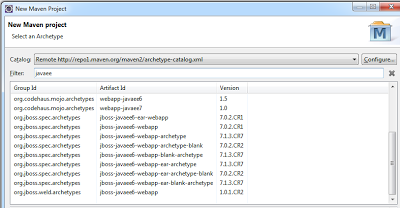
- How To Setup Arquillian Testing With Wildfly
This tutorial requires: Knowledge with GITKnowledge with archetypeRequirements:WildflyeclipseWhat to do:In eclipse create a new maven project: File->New->Other, enter maven in the filter. Select Maven Project. Click next, then next. In the filter...
- How To Create A Modularized Ear Project In Maven
This post is one way of creating a typical javaee6 maven project that contains ear, web, ejb and api. The output of course is an ear file that contains (web, ejb and api). How it looks like (assuming our top project is named ipiel): +ipiel +ipiel-ear...
- Javaee Development
JavaEE6How to create a javaee6 web app using jboss maven war archetypeCreate a simple javaee6 web app with maven, glassfish and postgresqlHow to validate a JavaEE6 Bean in a jobHow to add JavaEE 6 archetypes in eclipse keplerHow to create a custom bean...
- How To Sync Github And Openshift Git Repository
OpenShift is such a wonderful playground for those who want to try and experience real javaee6/jboss cloud hosting. But often some of us wanted to host the code in another git repository like github or bitbucket or somewhere else. This article will try...
- How To Create A Modularized Maven Project In Eclipse
I've just noticed that it's easier to do this now on eclipse-jee-indigo, no need to use the console :-) I'll try to make this write up short, but I guess it will not be. So first, you should have the ff installed (if you don't know how...
Tech-Today
How to add JavaEE 6 archetypes in eclipse kepler
I'm currently playing with the latest release from eclipse (kepler) and found out that the maven archetypes for JavaEE6 are missing. Perhaps the maven catalog is not outdated, to do so follow the following steps:
1.) Run eclipse kepler
2.) Open Window->Preferences, filter maven and select Archetypes
3.) Click "Add Remote Catalog"
4.) Enter:
Catalog File: http://repo1.maven.org/maven2/archetype-catalog.xml
Description: anything and could be null

5.) Click Ok and Ok and you're done.
Now you can create a project using jboss maven javaee archetype by:
New->Other, filter maven and select Maven Project->Select Remote Catalog and enter javaee in filter.
You should be able to see:
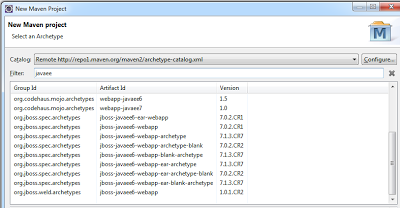
- How To Setup Arquillian Testing With Wildfly
This tutorial requires: Knowledge with GITKnowledge with archetypeRequirements:WildflyeclipseWhat to do:In eclipse create a new maven project: File->New->Other, enter maven in the filter. Select Maven Project. Click next, then next. In the filter...
- How To Create A Modularized Ear Project In Maven
This post is one way of creating a typical javaee6 maven project that contains ear, web, ejb and api. The output of course is an ear file that contains (web, ejb and api). How it looks like (assuming our top project is named ipiel): +ipiel +ipiel-ear...
- Javaee Development
JavaEE6How to create a javaee6 web app using jboss maven war archetypeCreate a simple javaee6 web app with maven, glassfish and postgresqlHow to validate a JavaEE6 Bean in a jobHow to add JavaEE 6 archetypes in eclipse keplerHow to create a custom bean...
- How To Sync Github And Openshift Git Repository
OpenShift is such a wonderful playground for those who want to try and experience real javaee6/jboss cloud hosting. But often some of us wanted to host the code in another git repository like github or bitbucket or somewhere else. This article will try...
- How To Create A Modularized Maven Project In Eclipse
I've just noticed that it's easier to do this now on eclipse-jee-indigo, no need to use the console :-) I'll try to make this write up short, but I guess it will not be. So first, you should have the ff installed (if you don't know how...
