Tech-Today
This tutorial assumes that
1.) You already have Glassfish 3.1.1 installed.
https://blogs.oracle.com/java/entry/glassfish_3_1_1
2.) Create and start a Glassfish domain
a.) asadmin create-domain czetsuya
b.) asadmin start-domain czetsuya
Steps
1.) Navigate to http://localhost:4848 (4848 is the default admin port for glassfish)
2.) In the left side click Resources->JDBC
3.) Click JDBC Connection Pools
a.) Click New and enter myPool, ConnectionPoolDataSource, Postgresql on the input fields
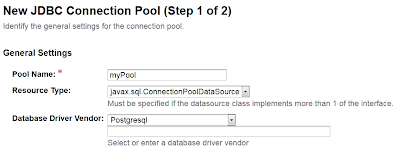
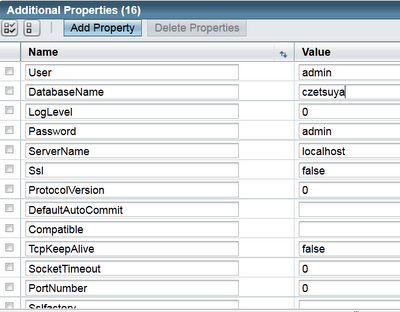
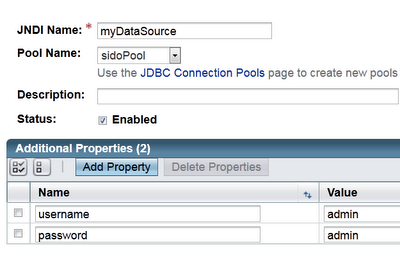
- Jboss Datasource Configuration Settings
The following are sample configurations for different database (it's in the file standalone.xml subsystem=datasources): H2, postgresql, mysql <datasources> <datasource jndi-name="java:jboss/datasources/ExampleDS" pool-name="ExampleDS" enabled="true"...
- Create A Simple Javaee6 Web App With Maven, Glassfish And Postgresql
This tutorial creates a simple javaee6 project using eclipse with maven. The application has 1 xhtml page that has a create button, and as you guest it when press will create an Employee record in the database. We use postgresql as the database and glassfish...
- How To Create A Glassfish Cluster
This tutorial will attempt to explain, how to create a Glassfish cluster using the Glassfish's admin interface. To do this, you must have download, install and configured Glassfish's domain1 to start. Steps: 1.) Create nodes (What are nodes? See...
- How To Setup Set Jms Factory And Queue In Glassfish
This tutorial assumes that you already have glassfish installed and running on your local machine. 1.) To check the default setting of your JMS broker navigate to Configurations->server-config->Java Message Service->JMS Hosts->default_JMS_host....
- How To Install And Setup Glassfish
1.) Download glassfish installer from http://download.java.net/glassfish/3.1.1/release/glassfish-3.1.1.zip 2.) Unzip in {your_choice}/glassfish-3.1.1 3.) Create 'startup' script file as follows: 4.) Create mydomain domain in glashfish: {your_choice}/glassfish-3.1.1/bin/asadmin...
Tech-Today
How to create a Connection Pool for PostgreSql on Glassfish 3.1.1
This tutorial assumes that
1.) You already have Glassfish 3.1.1 installed.
https://blogs.oracle.com/java/entry/glassfish_3_1_1
2.) Create and start a Glassfish domain
a.) asadmin create-domain czetsuya
b.) asadmin start-domain czetsuya
Steps
1.) Navigate to http://localhost:4848 (4848 is the default admin port for glassfish)
2.) In the left side click Resources->JDBC
3.) Click JDBC Connection Pools
a.) Click New and enter myPool, ConnectionPoolDataSource, Postgresql on the input fields
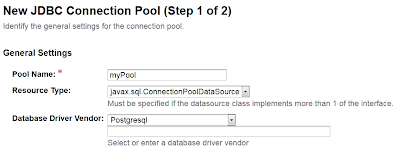
b.) Click next, in the Datasource Classname: PGConnectionPoolDataSource must be selected. Below you should fill up at least user, password, database.
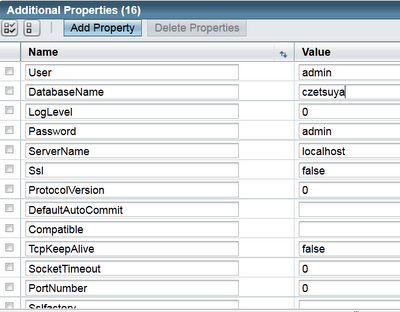
c.) Click finish.
4.) Create a JDBC Resource base on the connection pool created.
a.) Under Resources->JDBC->JDBC Resources, select New and enter the ff values and don't forget to choose our newly created pool "myPool"
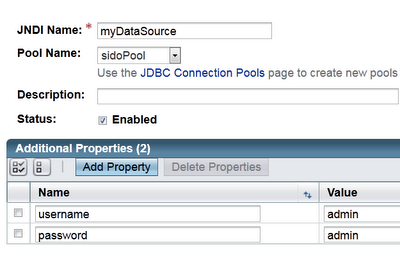
5.) We're done :-). Don't forget to create a postgres user admin/admin. And database with name czetsuya.
- Jboss Datasource Configuration Settings
The following are sample configurations for different database (it's in the file standalone.xml subsystem=datasources): H2, postgresql, mysql <datasources> <datasource jndi-name="java:jboss/datasources/ExampleDS" pool-name="ExampleDS" enabled="true"...
- Create A Simple Javaee6 Web App With Maven, Glassfish And Postgresql
This tutorial creates a simple javaee6 project using eclipse with maven. The application has 1 xhtml page that has a create button, and as you guest it when press will create an Employee record in the database. We use postgresql as the database and glassfish...
- How To Create A Glassfish Cluster
This tutorial will attempt to explain, how to create a Glassfish cluster using the Glassfish's admin interface. To do this, you must have download, install and configured Glassfish's domain1 to start. Steps: 1.) Create nodes (What are nodes? See...
- How To Setup Set Jms Factory And Queue In Glassfish
This tutorial assumes that you already have glassfish installed and running on your local machine. 1.) To check the default setting of your JMS broker navigate to Configurations->server-config->Java Message Service->JMS Hosts->default_JMS_host....
- How To Install And Setup Glassfish
1.) Download glassfish installer from http://download.java.net/glassfish/3.1.1/release/glassfish-3.1.1.zip 2.) Unzip in {your_choice}/glassfish-3.1.1 3.) Create 'startup' script file as follows: 4.) Create mydomain domain in glashfish: {your_choice}/glassfish-3.1.1/bin/asadmin...
