Tech-Today
This solution assumes that you already tried Network Diagnostic (Open System Preferences->Assist Me->Diagnostics) solution but still failed to connect to your wireless device. What's more confusing is that you used to connect to this wireless device before and was even surfing the web last night. And worst is that you can connect your other laptop to it :-)
There are many common connection problems like security type incompatibility, distance of your macbook to your device, etc. But in my case the problem was the DNS. I'm always using google dns: 8.8.8.8 and 8.8.4.4, but it failed me. So what I did was use another DNS provider (OpenDNS) 206.67.222.220.
Here's how:
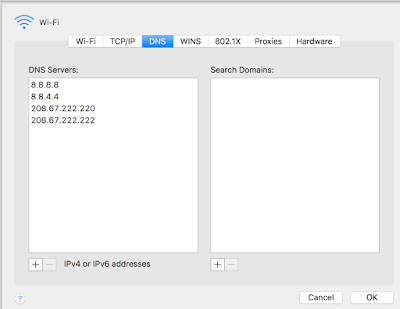 5.) Turn wifi off and then on and try to connect.
5.) Turn wifi off and then on and try to connect.
- Csharp Development
Could not find stored procedure 'dbo.aspnet_CheckSchemaVersion'.How to implement an ajaxcontrol toolkit cascading dropdown with databaseThe process account used to run ASP.NET must have read access to the IIS metabase (e.g. IIS://servername/W3SVC)Error...
- How To Setup Openvpn To Access To A Remote Internal Network From Home
This write up will help you setup open vpn for remote access. I'm assuming you're using a windows machine :-) 1. First download and install the OpenVPN client from: http://openvpn.net/index.php/open-source/downloads 2.) Ask for the ff files...
- How To Download A Zipped File Of A Magento Extension
There are times when you want to see the code behind of a magento extension, but using magento connect would not give you all the files that have been created. To do that simply go to url below and type the Magento Connect 1 extension key: http://freegento.com/ddl-magento-extension.php...
- How To Connect To Pocket Pc From Desktop Using Serial Connection (com1)
1.) Install activesync in your desktop as well as pocket pc. You can get it from here: http://www.microsoft.com/windowsmobile/en-us/downloads/microsoft/activesync-download.mspx 2.) In your pocket pc click Start->ActiveSync a.) Click Tools below then...
- Error Encountered: Requested Registry Access Is Not Allowed, System.security.securityexception
Problem: You have a dotnet application that reads key/value to the local registry but is restricted so you get the error. Solution: 1.) Goto run and type regedit, the "Registry Editor" window will open. 2.) Navigate to: HKEY_LOCAL_MACHINE\SYSTEM\CurrentControlSet\Services\Eventlog\Security...
Tech-Today
My MacBook can't connect to my wifi where it used to before
This solution assumes that you already tried Network Diagnostic (Open System Preferences->Assist Me->Diagnostics) solution but still failed to connect to your wireless device. What's more confusing is that you used to connect to this wireless device before and was even surfing the web last night. And worst is that you can connect your other laptop to it :-)
There are many common connection problems like security type incompatibility, distance of your macbook to your device, etc. But in my case the problem was the DNS. I'm always using google dns: 8.8.8.8 and 8.8.4.4, but it failed me. So what I did was use another DNS provider (OpenDNS) 206.67.222.220.
Here's how:
- Open System Preferences
- Select Network
- Click Advanced and open the DNS tab.
- Add Open DNS and click Ok.
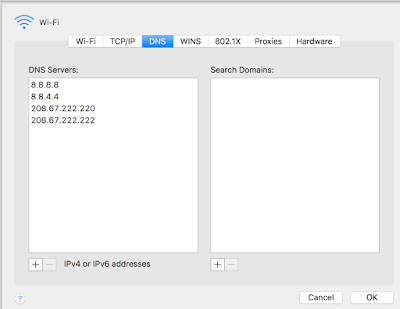
- Csharp Development
Could not find stored procedure 'dbo.aspnet_CheckSchemaVersion'.How to implement an ajaxcontrol toolkit cascading dropdown with databaseThe process account used to run ASP.NET must have read access to the IIS metabase (e.g. IIS://servername/W3SVC)Error...
- How To Setup Openvpn To Access To A Remote Internal Network From Home
This write up will help you setup open vpn for remote access. I'm assuming you're using a windows machine :-) 1. First download and install the OpenVPN client from: http://openvpn.net/index.php/open-source/downloads 2.) Ask for the ff files...
- How To Download A Zipped File Of A Magento Extension
There are times when you want to see the code behind of a magento extension, but using magento connect would not give you all the files that have been created. To do that simply go to url below and type the Magento Connect 1 extension key: http://freegento.com/ddl-magento-extension.php...
- How To Connect To Pocket Pc From Desktop Using Serial Connection (com1)
1.) Install activesync in your desktop as well as pocket pc. You can get it from here: http://www.microsoft.com/windowsmobile/en-us/downloads/microsoft/activesync-download.mspx 2.) In your pocket pc click Start->ActiveSync a.) Click Tools below then...
- Error Encountered: Requested Registry Access Is Not Allowed, System.security.securityexception
Problem: You have a dotnet application that reads key/value to the local registry but is restricted so you get the error. Solution: 1.) Goto run and type regedit, the "Registry Editor" window will open. 2.) Navigate to: HKEY_LOCAL_MACHINE\SYSTEM\CurrentControlSet\Services\Eventlog\Security...
