Tech-Today
Recently I was developing a c# application that uses sqlserver2005 database (express edition) setup on my laptop which has win7 os.
The problem is the public server where I will deploy the application is only running a mssql server 2000 database.
My application uses entity framework and I just found out that it optimize the compilation based on the active database connection (which in my local is 2000).
I'm unable to install SQL2K in my laptop since it's 32bit. Fortunately I found this solution:
1.) Open your Microsoft SQL Server Management Studio
2.) Right click the database you want to set compatible to 2K, then select properties
3.) Select the "Options" tab, see printscreen below.
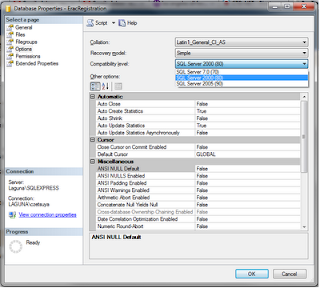
4.) In "Compatibility level:" input select -> "SQL Server 2000 (80)"
You can also do it via script:
EXEC sp_dbcmptlevel AdventureWorks, 80;
Database Versions are:
60 = SQL Server 6.0
65 = SQL Server 6.5
70 = SQL Server 7.0
80 = SQL Server 2000
90 = SQL Server 2005
Finally, search for ProviderManifestToken in your edmx file. You will see something like this:
<Schema Namespace="Models.Store" Alias="Self" Provider="System.Data.SqlClient" ProviderManifestToken="2000" xmlns:store="http://schemas.microsoft.com/ado/2007/12/edm/EntityStoreSchemaGenerator" xmlns="http://schemas.microsoft.com/ado/2006/04/edm/ssdl">
changed the value to whatever version of SQL Server you need.
- How To Deploy Mvc3 Powered Website To Iis
After developing a website powered by MVC3 the next thing is deploying it on server. Our assumption is that the server has dotnet3.5/4.0 installed. Server Setup: 1.) Windows 2003 SP2 2.) Download and install dotnet 3.5/4.0 3.) Download and install MVC3...
- Mssql Generate Script To Create A Database Schema Only
I want to duplicate my database schema, but I do not want to copy the data contents. There are 3rd party tools which I can use to achieve the same result. But I prefer to use the Microsoft SQL Server Management Studio. To do so: 1.) Open Microsoft SQL...
- Cannot Open Database "database" Requested By The Login. The Login Failed. Login Failed For User 'user'
Often you will encounter this error if you are restoring a database from one machine into another. What causes the error: On a full backup of the database, it includes all the objects within it like tables, views, procedures, etc and also the users. So...
- How To Allow Remote Connection In Mssql Server, And Allowing Sql Server Authentication In The Registry
Problem: If the MSSql Server is not properly configured it usually gives named pipes error like "error 1326" and so on. There are 3 simple things that we have to set to allow remote connection on an mssql server: 1.) Make sure that the server itself accepts...
- Installing Sql Server Compact Edition 3.1 On Mobile Device (pocket Pc)
1.) Download the sqlce3.x installer, http://www.microsoft.com/downloads/details.aspx?FamilyId=E9AA3F8D-363D-49F3-AE89-64E1D149E09B&displaylang=en or http://www.microsoft.com/downloads/details.aspx?FamilyID=85e0c3ce-3fa1-453a-8ce9-af6ca20946c3&displaylang=en...
Tech-Today
Setting MSSQL Server 2005 Table 2000 Compatible
Recently I was developing a c# application that uses sqlserver2005 database (express edition) setup on my laptop which has win7 os.
The problem is the public server where I will deploy the application is only running a mssql server 2000 database.
My application uses entity framework and I just found out that it optimize the compilation based on the active database connection (which in my local is 2000).
I'm unable to install SQL2K in my laptop since it's 32bit. Fortunately I found this solution:
1.) Open your Microsoft SQL Server Management Studio
2.) Right click the database you want to set compatible to 2K, then select properties
3.) Select the "Options" tab, see printscreen below.
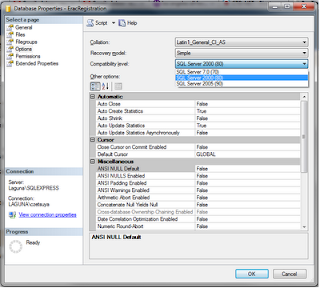
4.) In "Compatibility level:" input select -> "SQL Server 2000 (80)"
You can also do it via script:
EXEC sp_dbcmptlevel AdventureWorks, 80;
Database Versions are:
60 = SQL Server 6.0
65 = SQL Server 6.5
70 = SQL Server 7.0
80 = SQL Server 2000
90 = SQL Server 2005
Finally, search for ProviderManifestToken in your edmx file. You will see something like this:
<Schema Namespace="Models.Store" Alias="Self" Provider="System.Data.SqlClient" ProviderManifestToken="2000" xmlns:store="http://schemas.microsoft.com/ado/2007/12/edm/EntityStoreSchemaGenerator" xmlns="http://schemas.microsoft.com/ado/2006/04/edm/ssdl">
changed the value to whatever version of SQL Server you need.
- How To Deploy Mvc3 Powered Website To Iis
After developing a website powered by MVC3 the next thing is deploying it on server. Our assumption is that the server has dotnet3.5/4.0 installed. Server Setup: 1.) Windows 2003 SP2 2.) Download and install dotnet 3.5/4.0 3.) Download and install MVC3...
- Mssql Generate Script To Create A Database Schema Only
I want to duplicate my database schema, but I do not want to copy the data contents. There are 3rd party tools which I can use to achieve the same result. But I prefer to use the Microsoft SQL Server Management Studio. To do so: 1.) Open Microsoft SQL...
- Cannot Open Database "database" Requested By The Login. The Login Failed. Login Failed For User 'user'
Often you will encounter this error if you are restoring a database from one machine into another. What causes the error: On a full backup of the database, it includes all the objects within it like tables, views, procedures, etc and also the users. So...
- How To Allow Remote Connection In Mssql Server, And Allowing Sql Server Authentication In The Registry
Problem: If the MSSql Server is not properly configured it usually gives named pipes error like "error 1326" and so on. There are 3 simple things that we have to set to allow remote connection on an mssql server: 1.) Make sure that the server itself accepts...
- Installing Sql Server Compact Edition 3.1 On Mobile Device (pocket Pc)
1.) Download the sqlce3.x installer, http://www.microsoft.com/downloads/details.aspx?FamilyId=E9AA3F8D-363D-49F3-AE89-64E1D149E09B&displaylang=en or http://www.microsoft.com/downloads/details.aspx?FamilyID=85e0c3ce-3fa1-453a-8ce9-af6ca20946c3&displaylang=en...
