Tech-Today
This tutorial assumes that you are running on an Ubuntu 12.04 desktop. 'Coz I haven't done it in lower version :-)
1.) Go to System Settings and click Network.
2.) At the lower left section of the window, click the "+" sign.
3.) Choose VPN and click Create.

4.) In the next windows, choose OpenVPN.
5.) In the next window fill up connection name, gateway, the certificates and key.
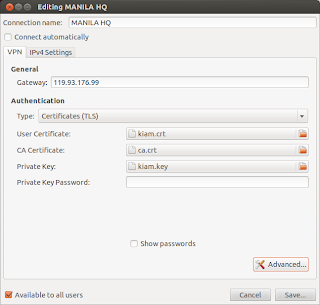
6.) Clicking the Advance tab set gateway port to 1196, and tick LZO Data Compression.

7.) Go to Security tab and select:
Cipher=BF-CBC
8.) In the TLS Authentication tab:
-Tick Use additional TLS authentication
-set the key
9.) Go to IPv4 settings tab and click Routes: Click "Use this connection only for resources on its network". Click ok then save.
10.) Activate VPN by clicking the switch button in the top right corner of the window.
- How To Setup Set Jms Factory And Queue In Glassfish
This tutorial assumes that you already have glassfish installed and running on your local machine. 1.) To check the default setting of your JMS broker navigate to Configurations->server-config->Java Message Service->JMS Hosts->default_JMS_host....
- How To Create A Connection Pool For Postgresql On Glassfish 3.1.1
This tutorial assumes that 1.) You already have Glassfish 3.1.1 installed. https://blogs.oracle.com/java/entry/glassfish_3_1_1 2.) Create and start a Glassfish domain a.) asadmin create-domain czetsuya b.) asadmin start-domain czetsuya...
- Mssql Generate Script To Create A Database Schema Only
I want to duplicate my database schema, but I do not want to copy the data contents. There are 3rd party tools which I can use to achieve the same result. But I prefer to use the Microsoft SQL Server Management Studio. To do so: 1.) Open Microsoft SQL...
- How To Connect To Pocket Pc From Desktop Using Serial Connection (com1)
1.) Install activesync in your desktop as well as pocket pc. You can get it from here: http://www.microsoft.com/windowsmobile/en-us/downloads/microsoft/activesync-download.mspx 2.) In your pocket pc click Start->ActiveSync a.) Click Tools below then...
- Error Encountered: Requested Registry Access Is Not Allowed, System.security.securityexception
Problem: You have a dotnet application that reads key/value to the local registry but is restricted so you get the error. Solution: 1.) Goto run and type regedit, the "Registry Editor" window will open. 2.) Navigate to: HKEY_LOCAL_MACHINE\SYSTEM\CurrentControlSet\Services\Eventlog\Security...
Tech-Today
How to setup an OpenVPN client on an Ubuntu machine
This tutorial assumes that you are running on an Ubuntu 12.04 desktop. 'Coz I haven't done it in lower version :-)
1.) Go to System Settings and click Network.
2.) At the lower left section of the window, click the "+" sign.
3.) Choose VPN and click Create.

4.) In the next windows, choose OpenVPN.
5.) In the next window fill up connection name, gateway, the certificates and key.
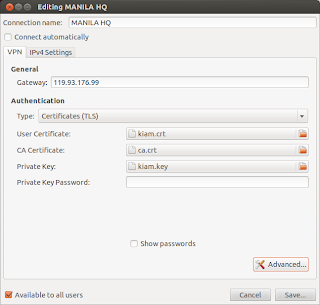
6.) Clicking the Advance tab set gateway port to 1196, and tick LZO Data Compression.

7.) Go to Security tab and select:
Cipher=BF-CBC
8.) In the TLS Authentication tab:
-Tick Use additional TLS authentication
-set the key
9.) Go to IPv4 settings tab and click Routes: Click "Use this connection only for resources on its network". Click ok then save.
10.) Activate VPN by clicking the switch button in the top right corner of the window.
- How To Setup Set Jms Factory And Queue In Glassfish
This tutorial assumes that you already have glassfish installed and running on your local machine. 1.) To check the default setting of your JMS broker navigate to Configurations->server-config->Java Message Service->JMS Hosts->default_JMS_host....
- How To Create A Connection Pool For Postgresql On Glassfish 3.1.1
This tutorial assumes that 1.) You already have Glassfish 3.1.1 installed. https://blogs.oracle.com/java/entry/glassfish_3_1_1 2.) Create and start a Glassfish domain a.) asadmin create-domain czetsuya b.) asadmin start-domain czetsuya...
- Mssql Generate Script To Create A Database Schema Only
I want to duplicate my database schema, but I do not want to copy the data contents. There are 3rd party tools which I can use to achieve the same result. But I prefer to use the Microsoft SQL Server Management Studio. To do so: 1.) Open Microsoft SQL...
- How To Connect To Pocket Pc From Desktop Using Serial Connection (com1)
1.) Install activesync in your desktop as well as pocket pc. You can get it from here: http://www.microsoft.com/windowsmobile/en-us/downloads/microsoft/activesync-download.mspx 2.) In your pocket pc click Start->ActiveSync a.) Click Tools below then...
- Error Encountered: Requested Registry Access Is Not Allowed, System.security.securityexception
Problem: You have a dotnet application that reads key/value to the local registry but is restricted so you get the error. Solution: 1.) Goto run and type regedit, the "Registry Editor" window will open. 2.) Navigate to: HKEY_LOCAL_MACHINE\SYSTEM\CurrentControlSet\Services\Eventlog\Security...
