Tech-Today
It took me 2 hours to do this with 1 single mistake, so I'm writing what I did to make it run. Before the actual tutorial here are the errors that we will try to resolve:
What I'm using:
1.) eclipse-jee-helios, with jboss tools installed
2.) jboss server 5.0.1 ga
3.) jdk 1.5
1.) 19:29:39,406 WARNING [config] JSF1059: WARNING! The com.sun.faces.verifyObjects feature is to aid developers not using tools. It shouldn''t be enabled if using an IDE, or if this application is being deployed for production as it will impact application start times.
19:29:39,524 ERROR [[/ipielJSF]] Exception sending context initialized event to listener instance of class org.jboss.web.jsf.integration.config.JBossJSFConfigureListener
com.sun.faces.config.ConfigurationException: CONFIGURATION FAILED! null
2.) Application was not properly initialized at startup, could not find Factory: javax.faces.context.FacesContextFactory
3.) 20:56:57,612 ERROR [[/ipielJSF]] Exception sending context initialized event to listener instance of class com.sun.faces.config.ConfigureListener
java.lang.LinkageError: loader constraint violation: when resolving interface method "javax.servlet.jsp.JspApplicationContext.addELResolver(Ljavax/el/ELResolver;)V" the class loader (instance of org/jboss/classloader/spi/base/BaseClassLoader) of the current class, com/sun/faces/config/ConfigureListener, and the class loader (instance of org/jboss/classloader/spi/base/BaseClassLoader) for resolved class, javax/servlet/jsp/JspApplicationContext, have different Class objects for the type javax/el/ELResolver used in the signature
And here are the steps:
1.) Click Window->Show View->Others (this is what I missed)
a.) In the filter, type web
b.) Under JBoss Tools Web select Web Projects (See attached)
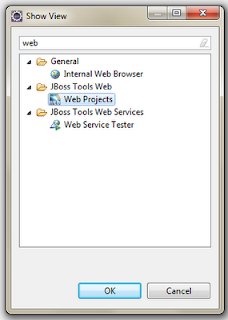
2.) With the Web Projects tab selected, right click on the panel and select "Create New JSF Project"
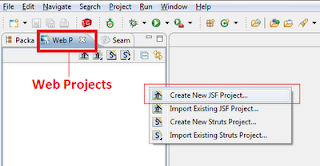
3.) In the Project Name enter: ipielJSF
JSF Environment: JSF 1.2 with Facelets
Template: FaceletsKickStartWithRILibs
So our project is already runnable
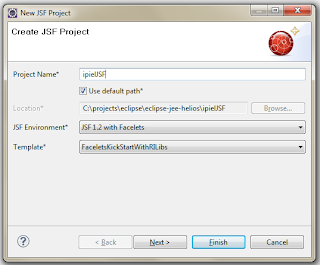
4.) In the next screen select:
Servlet Version 2.5
Runtime: Create your new jre runtime
Click finish
5.) Your eclipse workspace should look like this:

6.) Add the project in the configured server, then click :
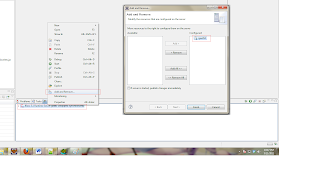
7.) Start the server
8.) Also you should configure jsf 1.2 to run on jdk 1.5
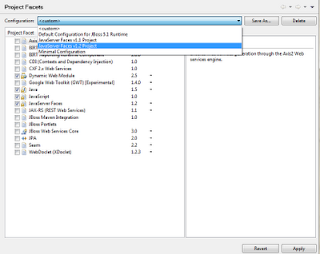
9.) What the page should look like:
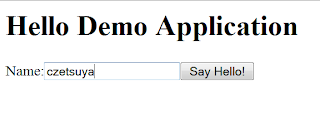
- How To Setup Arquillian Testing With Wildfly
This tutorial requires: Knowledge with GITKnowledge with archetypeRequirements:WildflyeclipseWhat to do:In eclipse create a new maven project: File->New->Other, enter maven in the filter. Select Maven Project. Click next, then next. In the filter...
- How To Install Eclipse Plugin Using Available Sites And Eclipse Marketplace
This tutorial will teach us how to install eclipse plugins such as svn, egit, etc using available sites and eclipse marketplace. Note that I've done this on windows using eclipse-jee-juno. Installing eclipse plugins using available sites: 1.) To install...
- How To Auto Wire A Spring Bean From A Jsf Managed Bean In Liferay Portlet
There are 2 ways I know to auto-wire a spring bean into a jsf managed bean: 1.) Is through WebApplicationContext, invoke during jsf managed bean constructor: Below are the most vital files to perform this action: web.xml <?xml version="1.0"?>...
- Creating Your First Enterprise Application Project On Eclipse-jee-helios
First you should create an ejb project as specified here: http://czetsuya-tech.blogspot.com/2011/03/creating-your-first-ejb3-project-in.html Take note that my interface were inside the ejb project. You can pull that out and place in its own project ipielEJB2Client....
- Create A New Seam Web Project In Eclipse-helios
In this exercise we will be building seam web project in eclipse. It's long so stay focus :-D. What you need (The following should be installed correctly): Note: in parentheses is where I installed mine. 1.) Jboss seam 2.2.1 (C:\jboss-seam-2.2.1)...
Tech-Today
JSF JBoss 5.0.1 on eclipse helios tutorial
It took me 2 hours to do this with 1 single mistake, so I'm writing what I did to make it run. Before the actual tutorial here are the errors that we will try to resolve:
What I'm using:
1.) eclipse-jee-helios, with jboss tools installed
2.) jboss server 5.0.1 ga
3.) jdk 1.5
1.) 19:29:39,406 WARNING [config] JSF1059: WARNING! The com.sun.faces.verifyObjects feature is to aid developers not using tools. It shouldn''t be enabled if using an IDE, or if this application is being deployed for production as it will impact application start times.
19:29:39,524 ERROR [[/ipielJSF]] Exception sending context initialized event to listener instance of class org.jboss.web.jsf.integration.config.JBossJSFConfigureListener
com.sun.faces.config.ConfigurationException: CONFIGURATION FAILED! null
2.) Application was not properly initialized at startup, could not find Factory: javax.faces.context.FacesContextFactory
3.) 20:56:57,612 ERROR [[/ipielJSF]] Exception sending context initialized event to listener instance of class com.sun.faces.config.ConfigureListener
java.lang.LinkageError: loader constraint violation: when resolving interface method "javax.servlet.jsp.JspApplicationContext.addELResolver(Ljavax/el/ELResolver;)V" the class loader (instance of org/jboss/classloader/spi/base/BaseClassLoader) of the current class, com/sun/faces/config/ConfigureListener, and the class loader (instance of org/jboss/classloader/spi/base/BaseClassLoader) for resolved class, javax/servlet/jsp/JspApplicationContext, have different Class objects for the type javax/el/ELResolver used in the signature
And here are the steps:
1.) Click Window->Show View->Others (this is what I missed)
a.) In the filter, type web
b.) Under JBoss Tools Web select Web Projects (See attached)
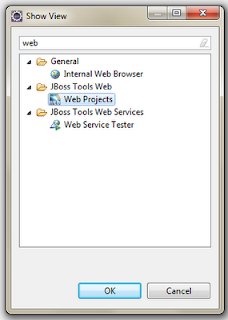
2.) With the Web Projects tab selected, right click on the panel and select "Create New JSF Project"
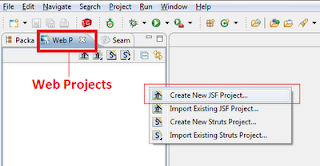
3.) In the Project Name enter: ipielJSF
JSF Environment: JSF 1.2 with Facelets
Template: FaceletsKickStartWithRILibs
So our project is already runnable
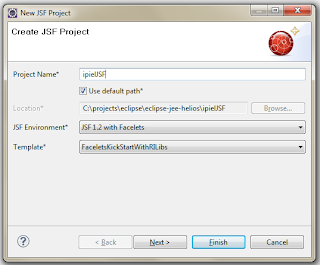
4.) In the next screen select:
Servlet Version 2.5
Runtime: Create your new jre runtime
Click finish
5.) Your eclipse workspace should look like this:

6.) Add the project in the configured server, then click :
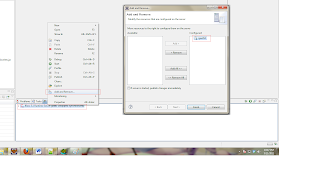
7.) Start the server
8.) Also you should configure jsf 1.2 to run on jdk 1.5
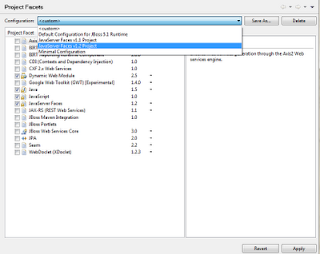
9.) What the page should look like:
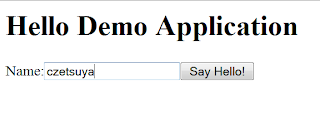
- How To Setup Arquillian Testing With Wildfly
This tutorial requires: Knowledge with GITKnowledge with archetypeRequirements:WildflyeclipseWhat to do:In eclipse create a new maven project: File->New->Other, enter maven in the filter. Select Maven Project. Click next, then next. In the filter...
- How To Install Eclipse Plugin Using Available Sites And Eclipse Marketplace
This tutorial will teach us how to install eclipse plugins such as svn, egit, etc using available sites and eclipse marketplace. Note that I've done this on windows using eclipse-jee-juno. Installing eclipse plugins using available sites: 1.) To install...
- How To Auto Wire A Spring Bean From A Jsf Managed Bean In Liferay Portlet
There are 2 ways I know to auto-wire a spring bean into a jsf managed bean: 1.) Is through WebApplicationContext, invoke during jsf managed bean constructor: Below are the most vital files to perform this action: web.xml <?xml version="1.0"?>...
- Creating Your First Enterprise Application Project On Eclipse-jee-helios
First you should create an ejb project as specified here: http://czetsuya-tech.blogspot.com/2011/03/creating-your-first-ejb3-project-in.html Take note that my interface were inside the ejb project. You can pull that out and place in its own project ipielEJB2Client....
- Create A New Seam Web Project In Eclipse-helios
In this exercise we will be building seam web project in eclipse. It's long so stay focus :-D. What you need (The following should be installed correctly): Note: in parentheses is where I installed mine. 1.) Jboss seam 2.2.1 (C:\jboss-seam-2.2.1)...
